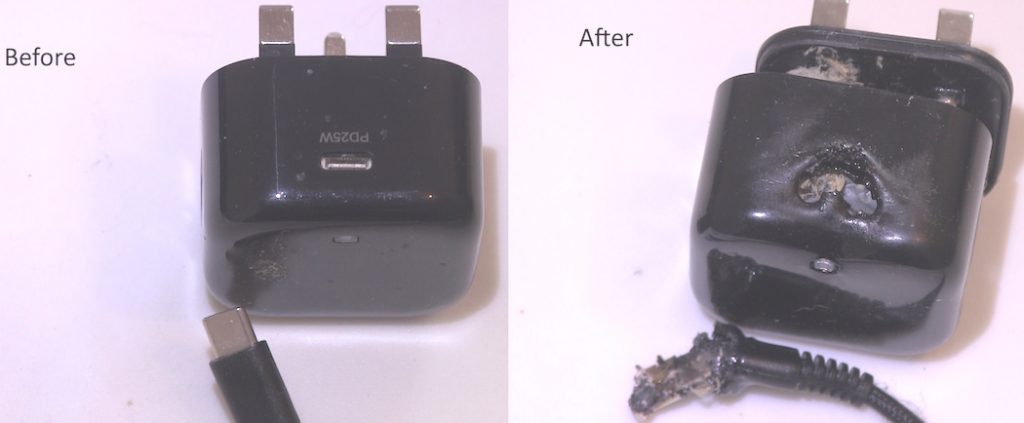The Hidden Danger Lurking in Your Phone Charger Port
Charger before the incident Molten, damaged charger after explosion
Last night, my wife’s phone charger exploded with a bang. The plug — a standard wall charger with a charging port and cable — was left molten and ruined.
That one moment pulled into focus a bigger truth: the connectors we all rely on to power our phones and laptops wear out far faster than the plugs we used to trust. Worse still, when they fail, they can do more than just cost you money — they can be dangerous.
A Connector We Don’t Get to Choose
Charger ports are now standardized across phones and laptops. It’s meant to be universal. But here’s the problem:
- My phone’s charging port failed.
- My wife’s phone charging port failed.
- Both devices were mobile phones, both only just out of guarantee.
Two separate devices, two identical failures — ports wearing out, leaving us with costly repairs or replacements. This isn’t bad luck. It’s a design flaw dressed up as “progress.”
When Did This Problem First Show Up?
USB-C became common in the mid-2010s. By 2016, users began reporting loose ports, intermittent charging, and worn connectors. By 2017, “port saver” workarounds were common, and by 2018 the complaints were widespread (laptops and phones alike). Repair communities now openly acknowledge USB-C ports as a weak point.
Why Modern Charger Ports Fail So Quickly
- Spring fatigue: tiny spring-loaded contacts lose tension, leading to a loose fit and unreliable charging.
- Heavy use: daily charging adds up to hundreds of insertions per year.
- Heat stress: fast-charging (30–100W+) pushes high current through small contacts, amplifying wear and heat.
- Single point of failure: one port now does it all — when it fails, the device is crippled.
A Safety Hazard, Too
Durability is one thing. Safety is another. Our plug didn’t just fail — it exploded. Imagine if it had set fire to the carpet or sparked in someone’s hand.
The Consumer’s Dilemma
We don’t really have a choice: want a new phone or laptop? You’re getting the same type of port.
That’s not progress — that’s a built-in weak point hitting us in the wallet. And worse, it can be dangerous. Loose connections and stressed contacts create heat, sparks, and — in extreme cases — an explosion like ours.
What You Can Do: Hardware to Protect Your Devices
Shift the wear away from your expensive device and onto cheap, replaceable parts. Here are solid options to consider:
1) USB-C Extension Cables (“Port Savers”)
Plug in once and leave it there — all future plugging happens at the extension’s end, not your phone or laptop.
- UGREEN USB-C 3.1 Extension Cable — reliable, high-speed everyday “wear point”.
- Lindy USB 3.1 Active Extension Cable — maintains signal over longer runs.
- MyBat 5 ft USB-C Extension Cable — sturdy mid-length “sacrificial” connector.
- VITURE 50 cm USB-C Extension Cable — short option to reduce slack/clutter.
2) Magnetic Adapters (Use with Care)
A tiny tip stays in your device; the cable snaps on magnetically. Great for reducing insertion cycles. Choose reputable brands.
- MagBridge Ultra Slim Magnetic USB-C Adapter — slim profile, pivot head, high-power support.
- XtremeMac Magnetic USB-C Adapter — brand-name option for moderate use.
- 240 W Magnetic USB-C Adapter — suitable for high-wattage laptops (verify specs).
- NILLKIN MagCharge Cable — premium braided magnetic cable for charging/data.
3) Panel-Mount Extensions
For desks, cases, or fixed setups: bring the connector out to a mount so the external port takes the abuse.
- USB-C Round Panel Mount Extension Cable
4) Right-Angle Cables
Reduce bending/lever stress when using a device while charging. Look for braided jackets and good strain relief.
Care Tips (to Reduce Heat and Wear)
- Stop using any charger or cable that feels hot, smells of burning, or shows scorch marks.
- Don’t twist or bend the connector at sharp angles while charging.
- Clean lint/debris from ports carefully (power off first).
- Prefer reputable, certified chargers/cables (avoid bargain-bin copies).
Final Word
We’ve been sold “universal” connectors as progress — and yes, they’re convenient. But convenience without durability or safety is no win for the consumer. When two phones fail just outside warranty and a charger explodes, that’s not coincidence — it’s a pattern.
Treat your phone’s charging port with caution. Shift the wear to replaceable accessories, and replace anything that runs hot or looks damaged.